How to root Tecno Camon C9 - MICTECHNG
How to root Tecno Camon C9
- Unlocking the Bootloader of the Tecno Camon C9
- Flashing the TWRP recovery.img and SuperSU.zip
- Download SuperSU 2.76.zip DOWNLOAD
- Copy SuperSU.zip to both the phone’s SD card and internal storage
- Download TWRP for Tecno Camon C9 DOWNLOAD
- Extract and copy the TWRP recovery.img into the same folder as the fastboot.exe and adb.exe
- Unlock the Bootloader of the Tecno Camon C9
- Connect the phone to the PC via USB cord while switched On and boot
it into Fastboot
- When the phone enters Fastboot, load the TWRP recovery to the phone by typing the command below then pressing Enter
fastboot boot recovery.img
- The phone should automatically boot into TWRP recovery mode
- In TWRP, if you get a prompt asking you to swipe to allow modification of the System partition, tap KEEP READ ONLY
- If TWRP offers to root the phone, select NO
- In TWRP recovery, tap Install
- Navigate to the location of the SuperSU.zip and select it
- Swipe to confirm flashing of SuperSU.zip and wait till flashing is complete
- Reboot the phone normally
- Confirm Root by installing and running Root Checker
- After rooting, If you want Clockworkmod recovery, download CWM for Tecno Camon C9 DOWNLOAD and flash it using Rashr.apk (Install from Playstore)
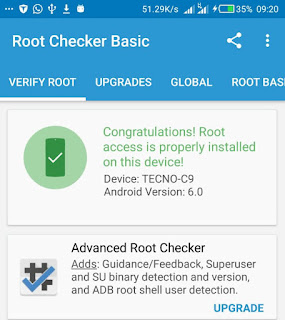

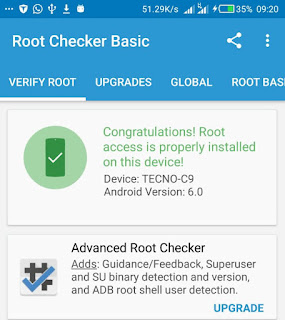


0 comments: